DIGITAL EXPLORATION OF BROKEN POTTERY
3D Models
Figures

Figure 1: The Six Sherds I used for my project. I originally scanned 8 but decided to narrow it down to these
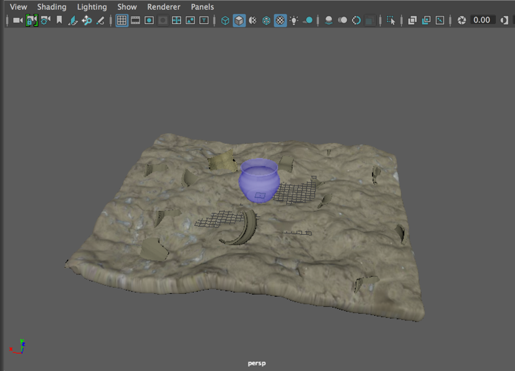
Figure 2: Final Product in Maya
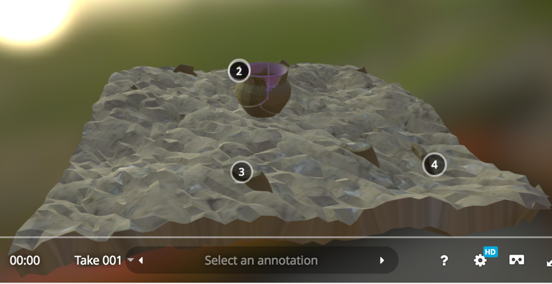
Figure 3: Final Product in Sketchfab (2)

Figure 4: Final Product in Sketchfab

Figure 5: Final product in sketchfab (3)
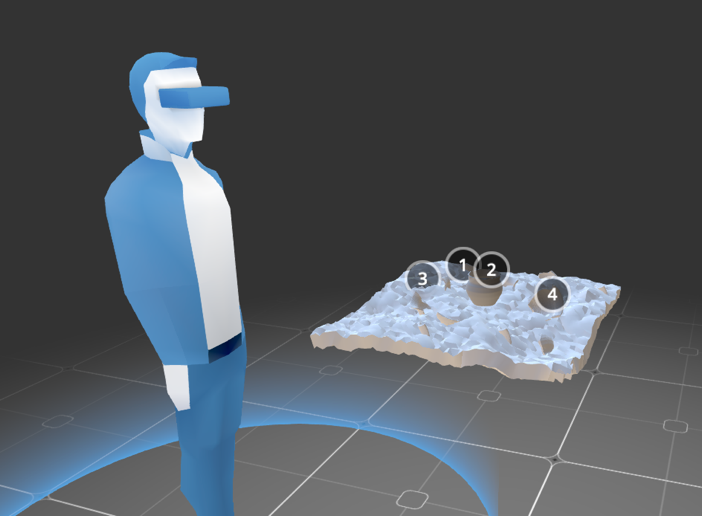
Figure 6: Real-World Application; tool in Sketchfab for modifying VR. Great view for brainstorming

Figure 7: Photo of 29-174-4 (courtesy of Penn Museum)
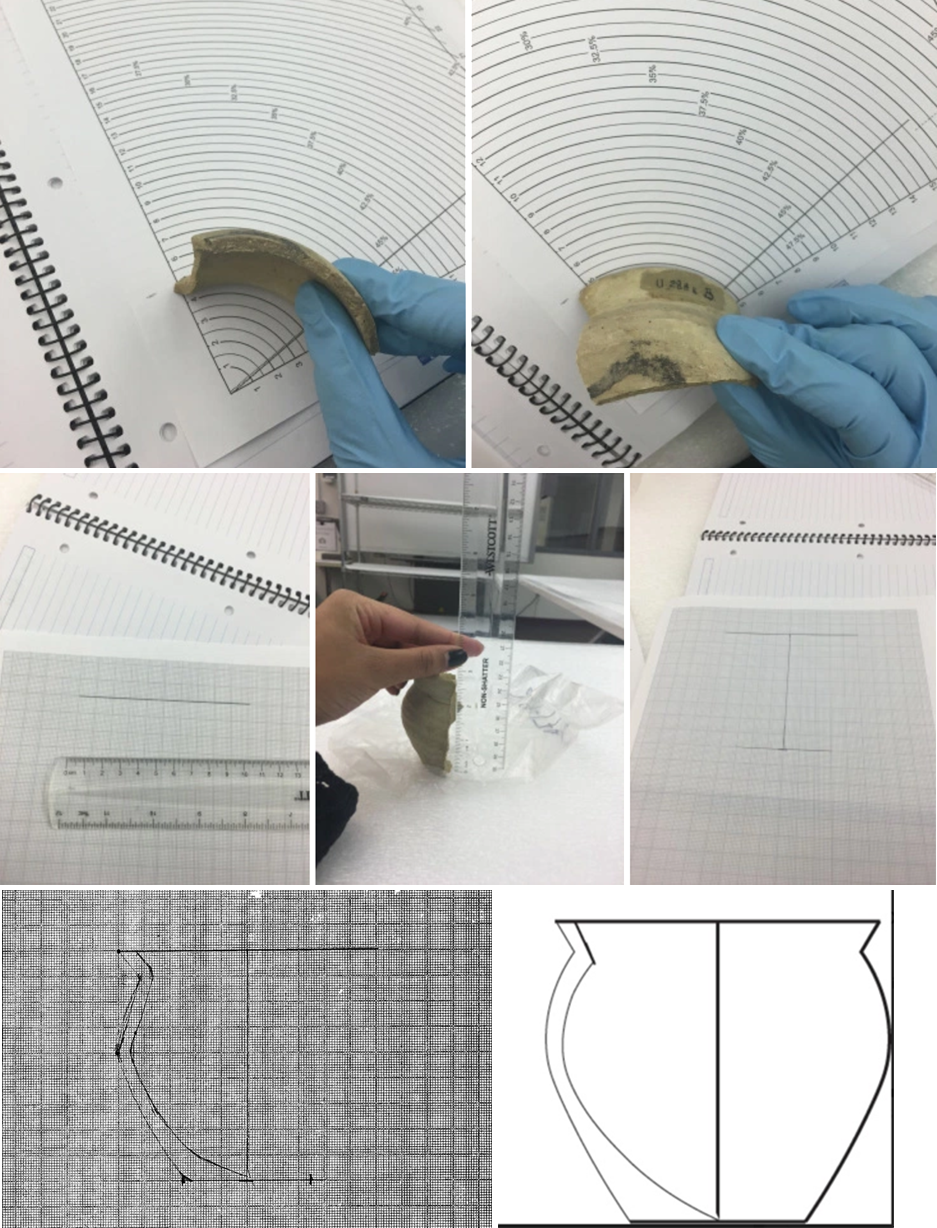
Figure 8: Drawing process, measurements, and part 1 (bottom left) + 2 (bottom right)
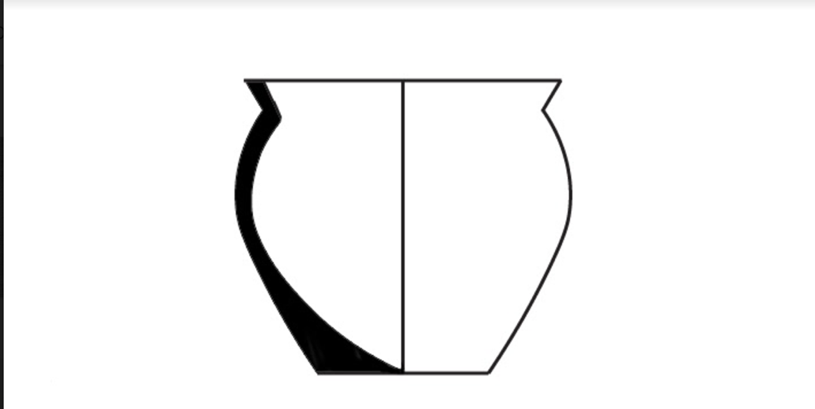
Figure 9: Drawing part 3
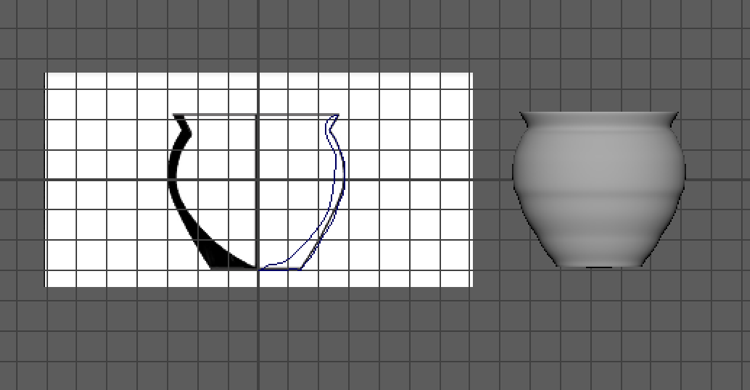
Figure 10: Spinning a pot from the drawing profile
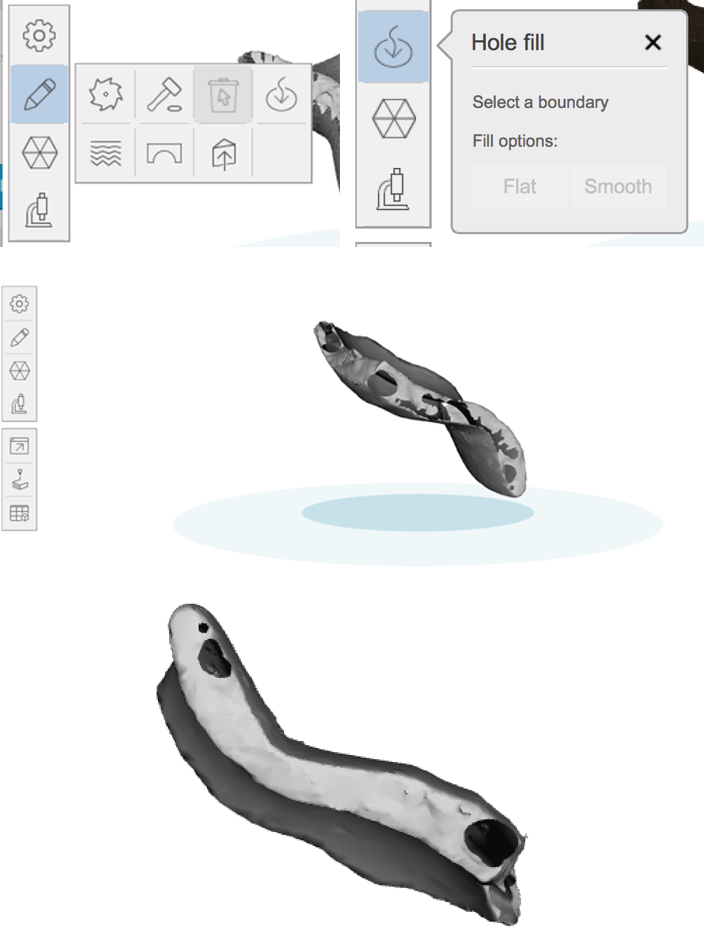
Figure 11: (top left and right) Steps to filling a hole. (Middle) Freshly scanned sherd with holes. (Bottom) Revised sherd with filled holes.
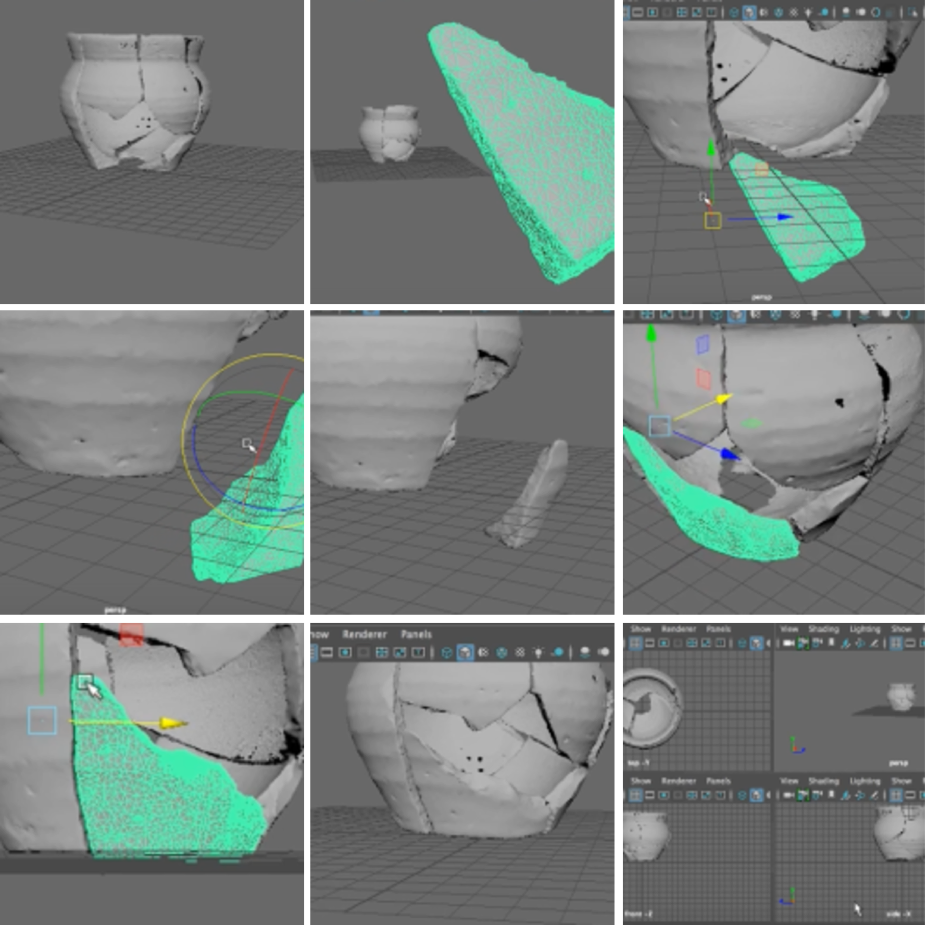
Figure 12: Pottery Reconstruction; process of placing a final piece on the sherd
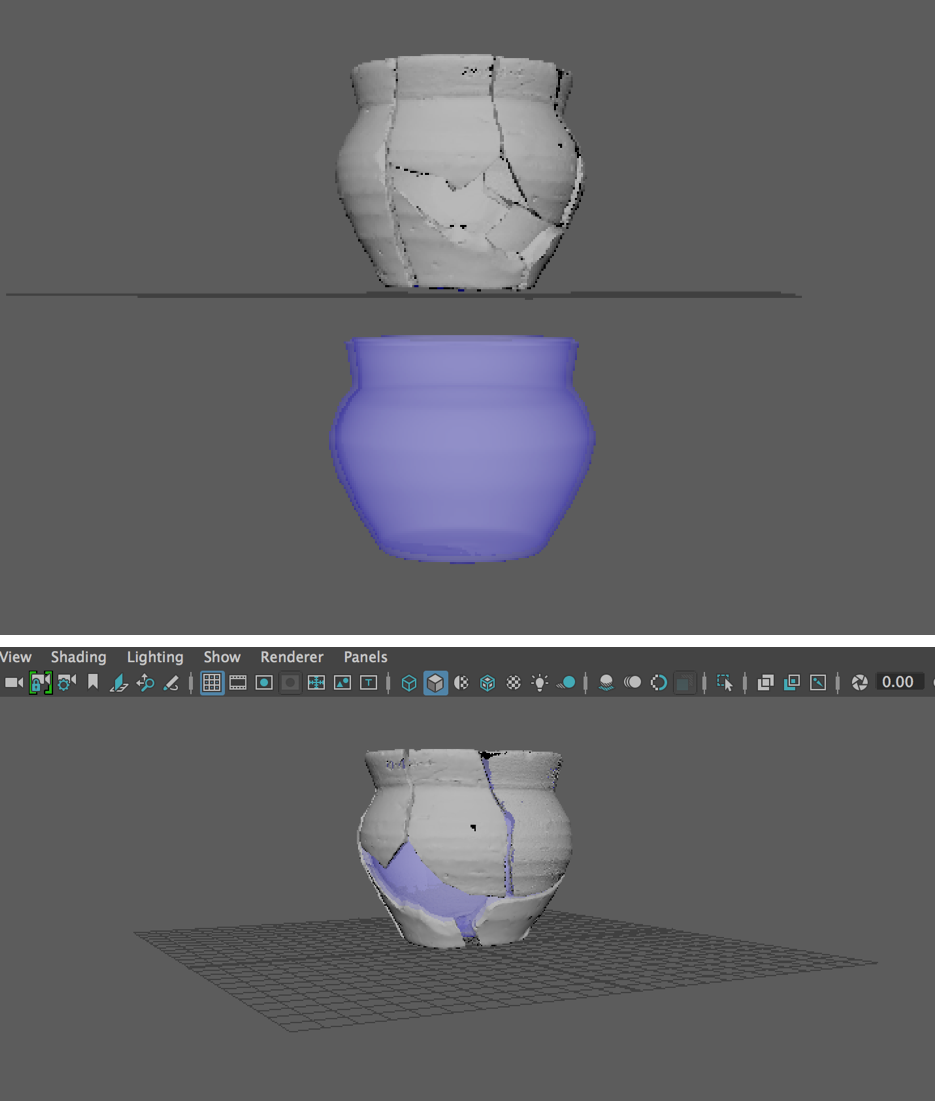
Figure 13: (Top) sherds reconstructed into a pot, and a spinned pot based on the reconstruction's profile. (Bottom) Spinned profile resized slightly to fit snuggly underneath the sherds
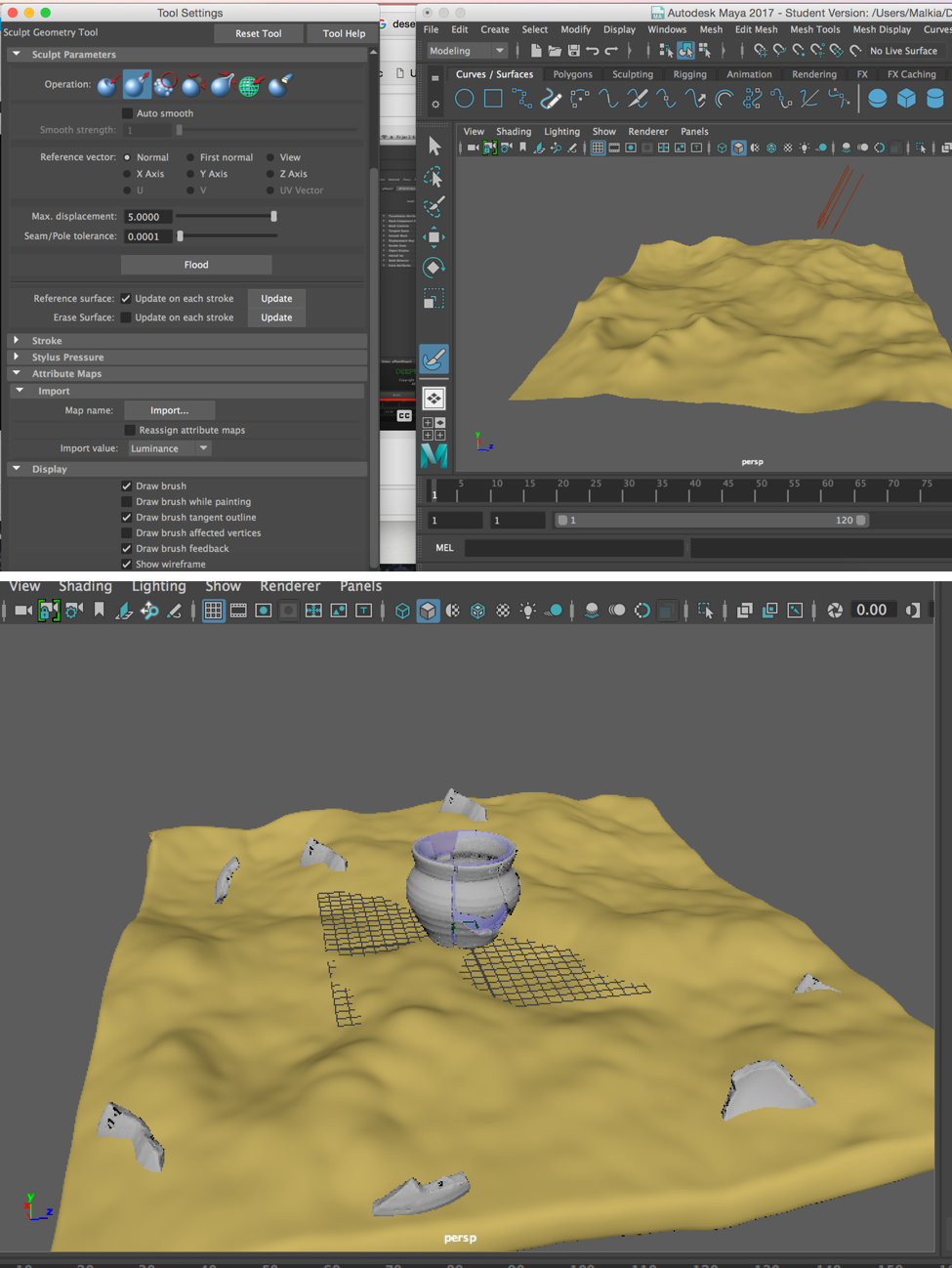
Figure 14: (Top) Sculpt Geometry Tool - setup for plane modification. (Bottom) Plane thickened, inserted/scattered sherds, before texture applied. http://texturelib.com/license/